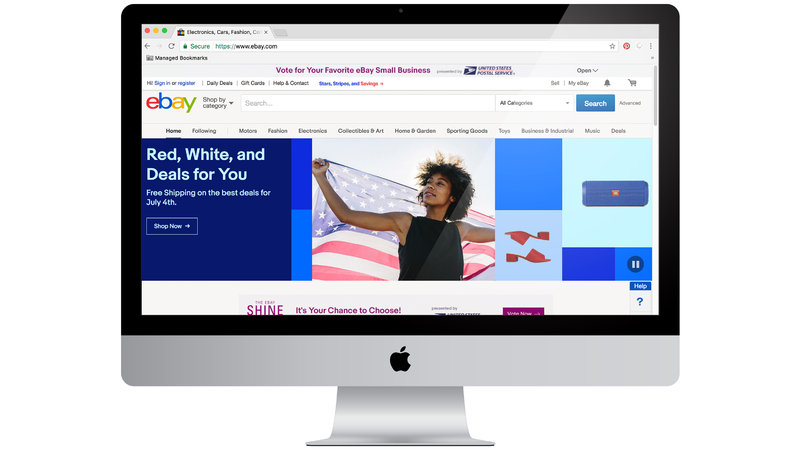Since the launch of the new personalized homepage, eBay has continued enhancing it to make sure it truly is specific to the person using it—not just the items alone, but also how these items are displayed and how users interact with the page. The latest updates to the homepage bring a sweep of accessibility improvements to the design, making the page easier to use for people with or without disabilities and creating more convenience for users overall.
A New Carousel on the Homepage
Users can control the content in our homepage carousel by using the pause and play control rather than using a carousel that moves automatically. This new feature takes into account that people with cognitive disabilities could be distracted by automatically moving content. With the option to pause the movement, people with cognitive disabilities have a better experience on eBay and can navigate the website more easily.
Keyboard Accessibility
We’ve also ensured our new homepage is keyboard accessible, so users can navigate without a mouse. The update lets users who have limited or no use of their hands leverage most alternative keyboards, which can simulate a standard keyboard. This improves accessibility for users with screen readers as most of these users browse through a website with only keyboard.
For users who simply want the convenience of skipping the switch between keyboard and mouse, this update will allow them to personalize even their browsing and navigation experience as they shop on eBay.
Page Structure and Navigation
Some updates to the structure of the homepage improve the browsing experience with a screen reader. This setup allows users with visual impairments who rely on screen readers to quickly bring up a list of headings and find a section of interest, just as sighted users can quickly scan through the content on a page to find what they are looking for. This improved heading structure can be found throughout the ebay.com site.
Using landmarks and headings to make the page easier to navigate, we’re also streamlining the experience for all users looking to find something specific on the page—whether it’s finding the sign-in button in the header or looking for privacy information in the footer.
An Inclusive Marketplace
We welcome all people to participate in the eBay community, including those with special access needs. The eBay marketplace truly is for everyone, so these accessibility improvements we are making are just part of eBay’s continued commitment to fostering an inclusive marketplace for all.